How to create sound of pistol shot
You wonder how to create sound of pistol shot? Creating sound effects can be sometimes really frustrated. Especially when you have to create hard effects without any possibilities to record them. Example of this battle can be creating gun shots. In this article I will show you how you can easily create that sound using main tools in your DAW.
Before we start I would like you to listen to the sound which we will be creating. This is a single, basic sound of pistol gun outside:
Now I would like you to think like an engineer, from the mechanics side what happens with the gun during shooting? Let’s try together. Well I think that this animation will help you to understand how the pistol works: https://www.youtube.com/watch?v=V2RDitgCaD0
We are only interested in the shot. So when our gun is loaded we push the trigger. The trigger bar is going back and releases the force of the spring. Firing pin hits the prime and causes its ignition. By crushing the prime starts a little explosion in prime which causes ignition of the powder. The bullet take on the power and leave the barrel with a high speed. Now we can try to think about this movements like about sounds.
Firstly we have movements of trigger and trigger bar. So it is generally sound of metal friction. Secondly we have a sound of impacts firing pin to prime. Thirdly we have a sound of 2 explosions and flying bullet. Remember that all these sounds follow each other very fast and we hear them like a one sound.
So let’s summarize. We have generally three sounds:
- Sound of mechanism.
- Sound of explosion.
- Retry sound of mechasim when it back to starting position.
What we have to do now? We should create all these sounds and de facto put on each other. What I usually use to create these sounds? For mechanism I use different types of snares and claps. We can also record and add a sound of different mechanical switches e.g. lock on the door. Everything depends on what type of gun we are creating. For an explosion I use different types of kicks e.g. droping kick and sometimes hard snares.
Now please open your DAW and create 3 track bars and called them: Started mechanism, explosion and stopped mechanism. As I wrote earlier, for sound of mechanism we can use snares, claps etc. or some recorded sounds. I recorded a sound of switch in my old amplifer and added a sound of clap. Then I used a Kick 2 plugin for creating different sounds of kick. This is for make an explosion with some low tones. For explosion I also added a sound of hard snare. For the end, for stopped mechanism I tried to find in my sample library in Ableton sound of gentle snare, really light with a little higher tones. After all I recorded this sounds in one sound to modificate it. First I pitched down this recorded sound for about 10 tones. Then I added sound effects: distortion, reverb, equalizer, saturator, compresor and limiter. You can experiment with a sequance of this effects but the limiter you should leave in the end to better control the signal. After all I also once again recorded my sound to better control the tail of the reverb and added some fade in the end. Below you can see my arrangement view in Ableton Live.

Please also look on audio effects which I added to recorded sound of shot before final recording.


So, I tried to create single sound of pistol shot. Before you start creating sounds you can go to youtube and find some real sounds of pistol shot to have a reference. Remember that you can also change a reverb to fit the sound to different places. Below you can listen to this sound in a different area like big hall:
Here you can download these two sounds for free in WAV/16bit and OGG fromats. All files are MONO versions:
If you prefer a video version you can also watch my tutorial on youtube. Take a look also on Gun Shots products in our catalog.
Thank’s for attention.